You have invoices to process, contracts to approve, and new hires to onboard. Every document takes time. Every delay adds risk.
Manual document handling is still the norm for many UK businesses. But in 2025, it’s no longer sustainable. Teams need faster, safer, and more accurate ways to manage paperwork. And that’s where document automation comes in.
This article breaks down five leading tools that help teams automate different parts of the document workflow. Some create outbound documents. Others manage content across the enterprise. One, Klippa DocHorizon, helps you turn incoming paperwork into structured, usable data with speed and precision.
Let’s take a closer look.
What Is Document Automation Software?
Document automation software helps businesses create, process, and manage documents with less manual work. It can generate contracts, extract data from invoices, route documents for approval, or archive records for compliance — all based on predefined rules or AI models.
The goal is to speed up workflows, reduce errors, and free teams from repetitive tasks.
5 Best Document Automation Software in 2025
The best document automation tool depends on what your business needs to automate. Some tools are built for generating documents from templates. Others excel at managing large volumes of content or extracting data from incoming files. There’s no one-size-fits-all, but knowing your use case makes the choice clearer.
Here’s a quick summary:
- Klippa DocHorizon – Best for automating inbound documents with OCR and data extraction
- SER Group (Doxis) – Best for enterprise content management and long-term compliance
- PandaDoc – Best for fast, flexible document creation with e-signatures
- Formstack Documents – Best for no-code generation from forms and spreadsheets
- Conga Composer – Best for document generation inside Salesforce
1. Klippa DocHorizon
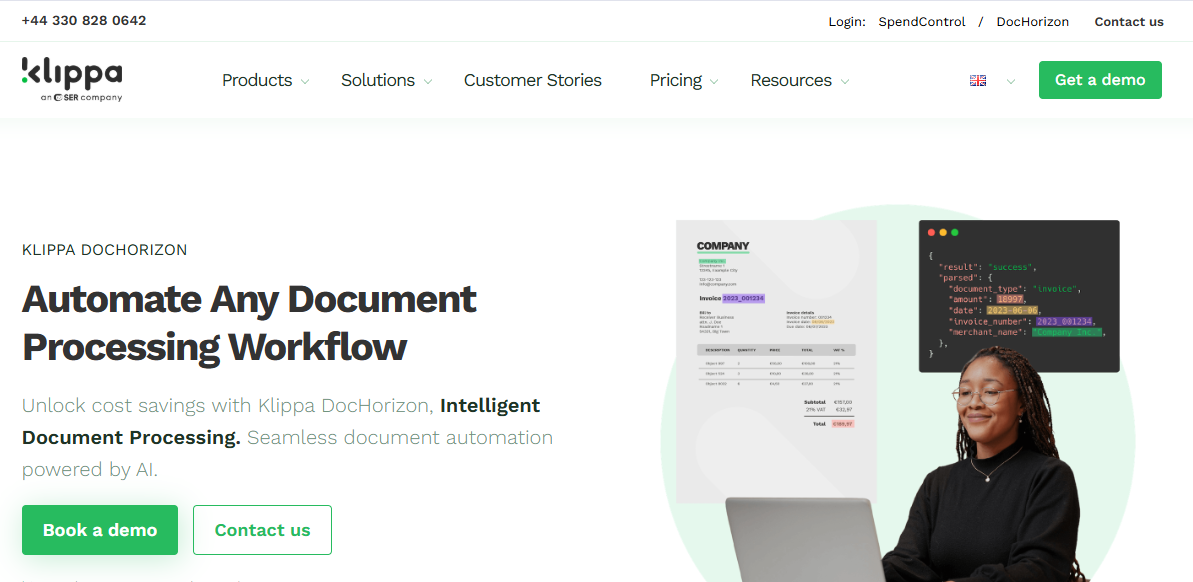
Klippa DocHorizon is an Intelligent Document Processing (IDP) tool designed to automate how businesses handle inbound documents. It uses OCR and AI to extract data from invoices, receipts, ID cards, contracts, and more – turning cluttered files into structured data you can use instantly.
You can classify documents, anonymize sensitive information, and integrate the output into your ERP or finance system. It’s modular, secure, and built for operational scale.
Key features:
- High-accuracy OCR and data extraction
- Document classification and anonymization
- Automated document fraud detection
- ID verification, e-invoicing, and expense automation
- Built-in compliance: GDPR, ISO 27001
- Offers a no-code workflow automation platform, SDKs, and APIs for easy integration
Why it stands out: Automates the entire inbound document flow, from raw input to validated, structured data ready for action.
2. Doxis by SER Group
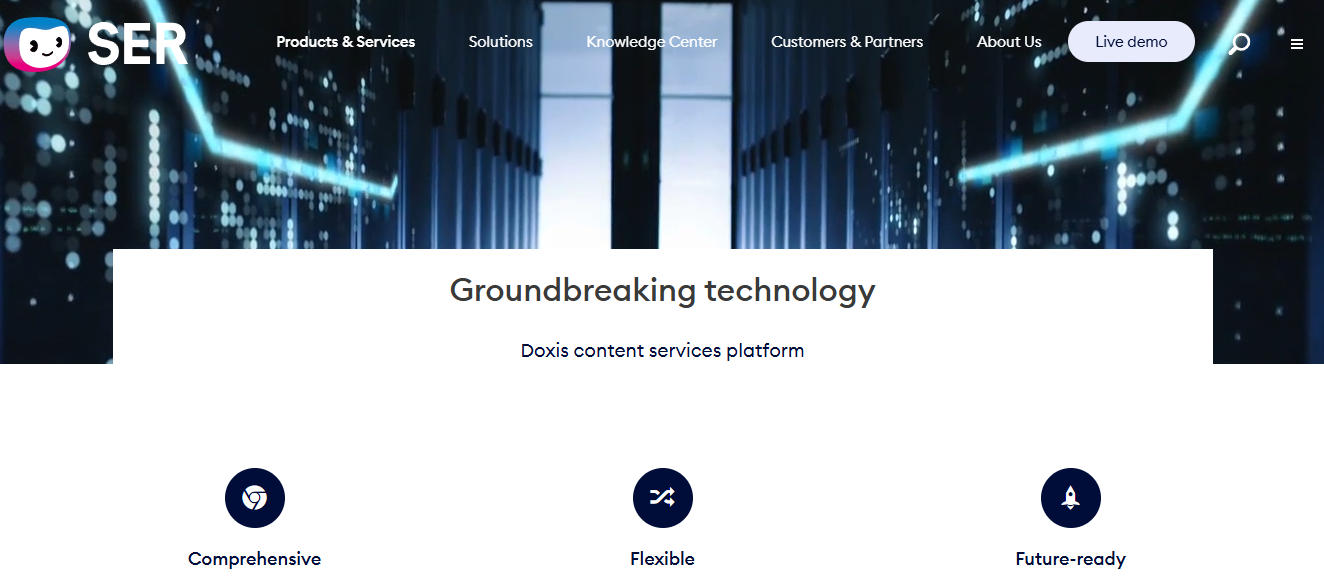
Doxis by SER Group is a Document Management System (DMS) built for large organizations that need full control over how documents are stored, accessed, and governed. It supports strict compliance requirements, multi-country retention rules, and complex internal permissions, making it ideal for highly regulated industries.
Key features:
- Enterprise Content Management (ECM)
- Long-term archiving and retention policies
- Advanced permissioning and audit trails
- Case and knowledge management
- Integration with SAP, Microsoft, and legacy systems
Why it stands out: Leader in the Gartner® Magic Quadrant™ for Document Management, it is designed for complete document control – from capture to long-term compliance and knowledge reuse.
3. PandaDoc
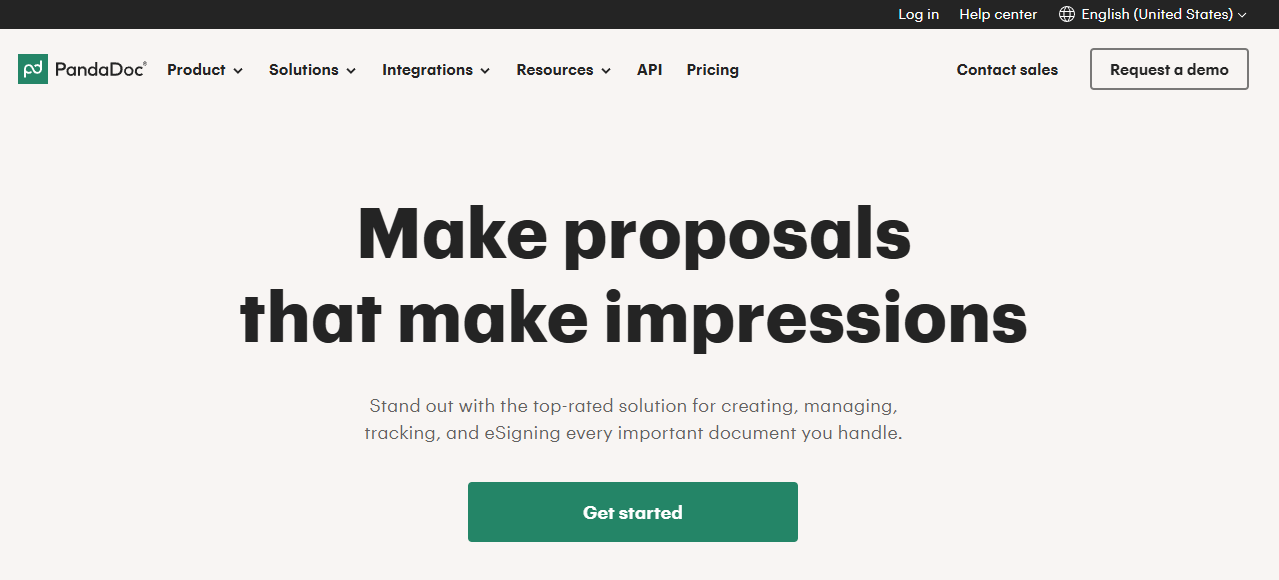
PandaDoc helps teams build, send, and sign documents quickly. Its drag-and-drop editor makes it easy to create proposals, contracts, and onboarding docs without needing design or technical skills.
It integrates well with CRM platforms and includes approval flows, payment collection, and analytics, making it popular among sales and HR teams.
Key features:
- Customizable document templates
- E-signatures and approval workflows
- Payment collection and quoting tools
- CRM integrations (Salesforce, HubSpot, Pipedrive)
- Real-time notifications and document tracking
Why it stands out: Fast, flexible document creation with built-in e-signatures – no coding, no complexity.
4. Formstack Documents
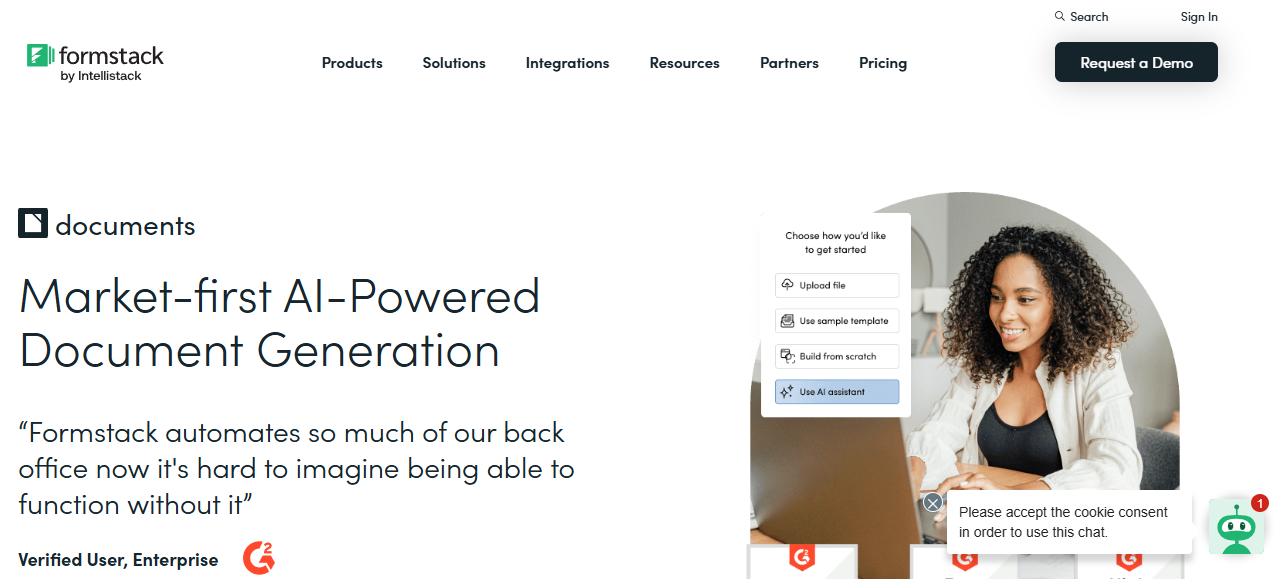
Formstack Documents lets teams generate documents automatically from form submissions, CRM records, or spreadsheets with no coding required. It’s ideal for turning collected data into polished PDFs, Word files, or emails.
You can map fields to templates, automate delivery, and connect it to tools like Salesforce, Google Sheets, or Zapier.
Key features:
- Dynamic templates and field mapping
- Delivery via email, cloud storage, or webhook
- No-code setup with 100+ integrations
- Formstack platform compatibility (Forms, Sign, etc.)
Why it stands out: Simple, form-driven document generation that anyone can set up – no dev team needed.
5. Conga Composer
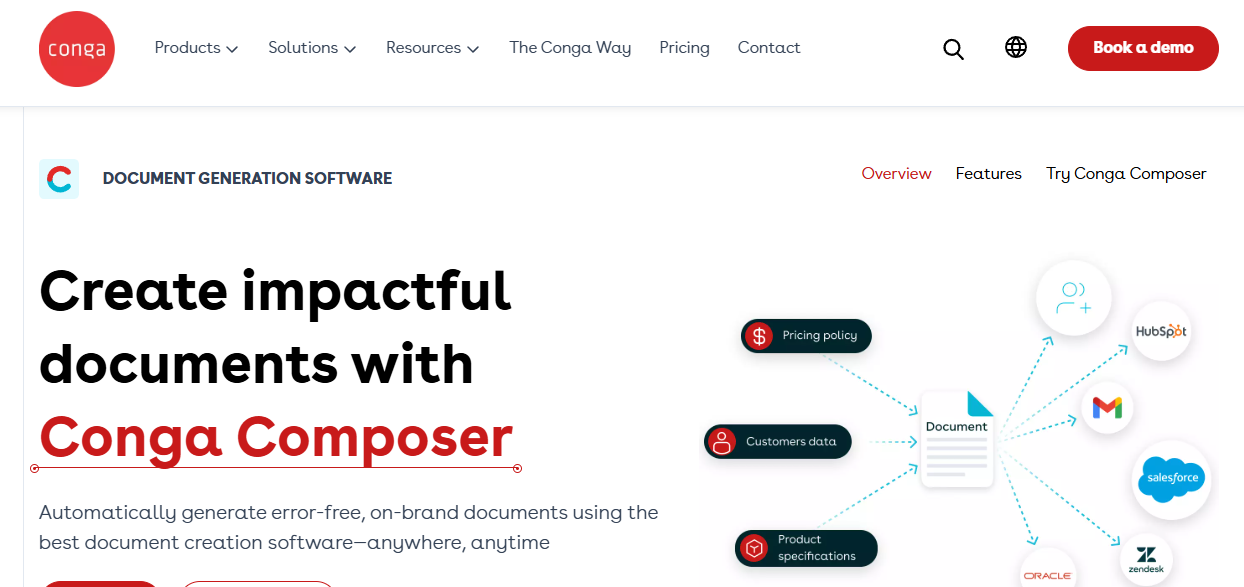
Conga Composer is built for teams working inside Salesforce. It pulls live CRM data into prebuilt templates to generate contracts, reports, quotes, and other business-critical documents — all without leaving the Salesforce interface.
With support for e-signatures, conditional logic, and automation, it’s a go-to solution for sales, legal, and finance teams in Salesforce-heavy environments.
Key features:
- Document generation directly from Salesforce data
- Conditional templates and merge logic
- E-signature support via Conga Sign
- Compatible with Salesforce Flow and Lightning
- Centralized document tracking and history
Why it stands out: Deep Salesforce integration, tailor-made for teams that live in their CRM.
Factors To Consider When Choosing Document Automation Tools
Not every tool solves the same problem. Before you choose, get clear on what kind of documents you’re working with, and what kind of automation you actually need.
Here’s what to look at:
- Inbound vs. outbound: Are you processing incoming documents like invoices and ID cards, or generating outbound documents like contracts and proposals?
- Document complexity: Simple forms or scanned, unstructured PDFs? Some tools handle both — others don’t.
- Automation depth: Do you need full workflows with OCR, data validation, and routing? Or just templates and e-signatures?
- Integrations: Make sure it connects to your ERP, CRM, HR system, or storage platform.
- Compliance and security: Look for certifications like GDPR, ISO 27001, or SOC 2 — especially if you handle financial or personal data.
- Ease of use: Who’s using the tool? Finance teams? HR? Developers? Pick a platform they can adopt quickly.
- Scalability: Choose a tool that fits today — but also grows with your team and volume.
Final Verdict
No single tool covers every use case… and that’s the point. The right solution depends on what you’re trying to automate.
If you’re creating contracts or sales proposals, tools like PandaDoc and Conga Composer are built for speed and polish. If long-term control and compliance are priorities, Doxis offers deep content management. Formstack makes document generation simple for teams without technical support.
But for teams focused on processing inbound documents, like invoices, IDs, or scanned forms, Klippa DocHorizon delivers structured results with speed, accuracy, and minimal manual work.
Choose based on what you need now, and what you’ll need as you scale.
I’m Laura Wilson, a passionate blogger and content creator with a deep interest in business, finance, and entrepreneurship. I’ve had the opportunity to write for several premium blogs, sharing insights & practical advice for individuals & small businesses. I’m the founder and publisher of ukbusinessmag.co.uk, where I focus on creating valuable, easy-to-understand content to help UK startups & SMEs grow.



